Gauge Settings
The Gauge Settings control rendering and export options that impact the entire gauge.
Render Options
Section titled “Render Options”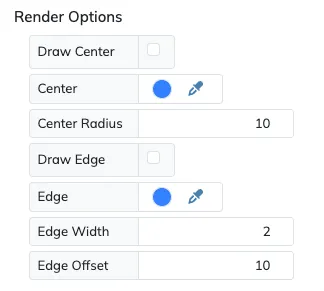
The Render Options allow you to add some useful markings to the gauge, to help during their designs or final print/export.
The Draw Center option will draw a small circle at the center of your gauge. You can choose the color of this circle and its radius.
The Draw Edge option will draw a circumference around the entire gauge, its diameter matching the widest diameter of the gauge layers.
You can choose the color and width of the circumference’s line, as well as the spacing from the edge of the gauge.
Print Options (PDF Export)
Section titled “Print Options (PDF Export)”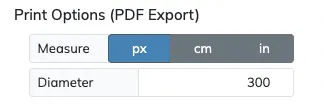
The Print Options allow to choose the diameter of your gauge when printing or exporting as vector output in PDF or SVG.
You can also choose in what units you want to set that measure:
- px: points
- cm: centimeters
- in: inches
Image Export Options
Section titled “Image Export Options”
Similar to the Print Options above, the Image Export Options allow you to specify the diameter for raster images, when exporting as JPEG or PNG.
This measure is always in raster image pixels, so there is no unit selector in this case.