Settings Sidebar
The Settings Sidebar has multiple panes with all the parameters you can adjust for:
Layer- Currently active layer settingsGauge- General gauge settingsCanvas- Global canvas settings
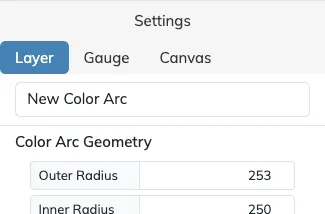
Layer Settings
Section titled “Layer Settings”This settings pane will contain the parameters available for the currently active layer. If no layer is currently selected there will be no Layer pane.
Geometry Settings
Section titled “Geometry Settings”The Geometry settings fields are the same between all Arc layer types, and the same between all Detail layer types. You can see the details of each group of settings on the corresponding layer pages:
Options Settings
Section titled “Options Settings”The Options settings are specific to each layer type and allow for the adjustment of any other detail of a layer that is not related to the core geometry.
See each layer type page for all the details:
- Color Arc Layer
- Tickmarks Arc Layer
- Text Arc Layer
- Text Detail Layer
- Image Detail Layer
- Shape Detail Layer
Gauge Settings
Section titled “Gauge Settings”The Gauge Settings control rendering and export options that impact the entire gauge.
Check the Gauge Settings page for full details.
Canvas Settings
Section titled “Canvas Settings”The Canvas Settings control rendering, blueprint (image underlay), export/print and file options that impact the entire canvas.
Check the Canvas Settings page for full details.